Customikey
Super Freak
Hi guys. I wanted to use a different thread for this, since you've already seen all these custom-painted figures in my other thread (or when I post in other parts of the board.)
So, this is just for me to work on my photography skills. After posting one too many pics that don't represent my work very well (Obi-Wan being a startling example), I decided it's definitely time to make a change.
So, if you'd let me know what you think of my current efforts, that'd be grand. I can't really afford to buy a better camera than my Olympus Camedia C-60 right now, so it's all got to be a change in lighting and how I use the camera. It's got 6.1 megapixels. Maybe there's a setting on the camera I'm doing wrong....
I'm taking some very good advice from other members, i.e. "natural lighting" bulbs, not taking such extreme close-ups and using pics that are just too big. I'm keeping myself from doing the last two by sticking to a sort of "widescreen" format when I edit the pics down in Photo Editor.
Anyway, here's some of my new effort at not taking crappy pics.




So, this is just for me to work on my photography skills. After posting one too many pics that don't represent my work very well (Obi-Wan being a startling example), I decided it's definitely time to make a change.
So, if you'd let me know what you think of my current efforts, that'd be grand. I can't really afford to buy a better camera than my Olympus Camedia C-60 right now, so it's all got to be a change in lighting and how I use the camera. It's got 6.1 megapixels. Maybe there's a setting on the camera I'm doing wrong....
I'm taking some very good advice from other members, i.e. "natural lighting" bulbs, not taking such extreme close-ups and using pics that are just too big. I'm keeping myself from doing the last two by sticking to a sort of "widescreen" format when I edit the pics down in Photo Editor.
Anyway, here's some of my new effort at not taking crappy pics.




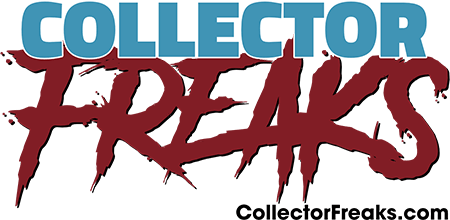







 And actually the Gamorean Guard photo looks awesome!!!
And actually the Gamorean Guard photo looks awesome!!!


