BadMoon
Demi G0D Overseer
Ok so the Chase and Keith cosmic connection strikes again! (Inside Joke) So anyways I deleted a ton of crap out of my junk email bin. I then get the blue screen of death. So I kept restarting my computer and getting the same error.
Now when I turn my computer on my monitor goes straight into sleep mode. It's like it doesn't even recognize the system is on. I tried unplugging everything and powering down and all that stuff.
Can this be fixed?


Now when I turn my computer on my monitor goes straight into sleep mode. It's like it doesn't even recognize the system is on. I tried unplugging everything and powering down and all that stuff.
Can this be fixed?



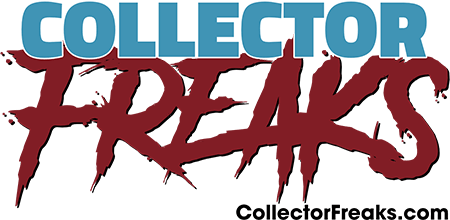





 My monitor is not recognizing the computer anymore.
My monitor is not recognizing the computer anymore.

